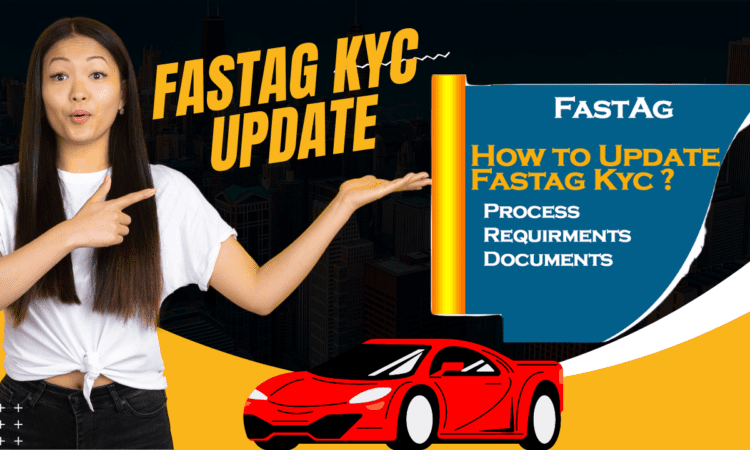Table of Contents
About FASTag:
FASTag is an electronic toll collection system that enables the payment of toll taxes at toll plazas cashlessly along with smooth and swift movements of vehicles at the toll plazas. This system automatically deducts the toll amount from the account linked with the FASTag card.
Thank you for reading this post, don't forget to subscribe!Process of Toll Collection through this tag:
This operates using Radio Frequency Identification (RFID) technology. This ensures the collection of toll tax payments on the go. One has to attach a valid tag to the front windscreen of the vehicle which is linked to a bank account or a prepaid card and has sufficient balance in the respective account. A scanner is placed at every toll plaza and whenever a vehicle holding a FASTag approaches a toll plaza, the scanner recognises the tag and deducts the appropriate toll amount from the linked bank account.
Declaration of NHAI for KYC before 31st January:
The National Highway Authority Of India (NHAI) has announced that if any FASTag holds an incomplete Know Your Customer (KYC), it will be deactivated or blacklisted by banks after January 31 even if the card contains sufficient balance.
This move has been taken by the NHAI due to multiple factors like prevention of the issuance of multiple FASTags for a single vehicle, and the distribution of this tag ASTags without KYC verification.
The process to update KYC step-by-step:
- Visit the bank-linked Fastag website.
- Log in using your registered mobile number and enter the OTP received.
- Go to the My Profile section and click on the KYC tab.
- After filling in the necessary details like address proof, click the submit button.
In this way, KYC will be completed. The KYC page will then show your KYC status.

Image credit: Goodreturns
How to check the status?
The Fastag status can be checked by visiting fastag.ihmcl.com.
Once the web page opens, one needs to click on the Login tab at the top right part of the website.
To log in, one has to provide the registered mobile number for OTP.
After the login is completed, click on the My Profile section on the dashboard.
In the My Profile section, one will also find the KYC status of the required FASTag and the profile details submitted during the registration process.
The same can be done on the website of the bank that is linked with the FASTag account.
Documents required for KYC:
Vehicle Registration Certificate
Identity proof
Address proof
A passport-size photo
Notably, a Passport, Voter ID card, Aadhar card, driver’s license or PAN card can be used for ID and address proof.
Benefits:
NHAI has incorporated FASTags for a hassle-free trip at toll plazas on National Highways through automatic deduction of toll charges and allows one to pass through the toll plaza without stopping for the cash transaction.
Wide Recharge Options:
NHAI Prepaid wallet offers a variety of options for recharge, one can use a debit card, credit card, Net banking and UPI to recharge this. This increases the reach of the owner or the driver for easy access for recharge.
Flexible recharge:
FASTag allows the user to recharge amounts as per their own needs and convenience.
Features:
SMS alerts for transactions:
The customer receives an SMS alert in the registered mobile number for all the transactions done in the respective tag account ensuring transparency of transactions.
Ease in cashless journey:
Consumers can pay the toll taxes on the go without carrying cash.
Web portal access for customers:
Customers can access their statements by logging in to the respective FASTag portal.
Pricing:
Charges applicable on FASTag Tag as Joining Fee is Rs. 100 including all applicable taxes while the minimum recharge amount varies according to the class of vehicles.
Source credit: Daily Hunt and others.
- FASTag KYC update: Updation of KYC for FASTag before 31st January; Step-by-step Process:
- Tejas vs. Thunder: China’s “Wrestles,” JF-17 With a fighter deal with Nigeria, India’s LCA Tejas is fully engaged in backchannel diplomacy.
- Real Madrid Victory: At Las Palmas, Aurelian Tchouameni gives Real Madrid a late victory.
- Bharat Ratna: Must-know Facts and Important FAQs on the Bharat Ratna Award
- Klopp is leaving Liverpool at the end of the season