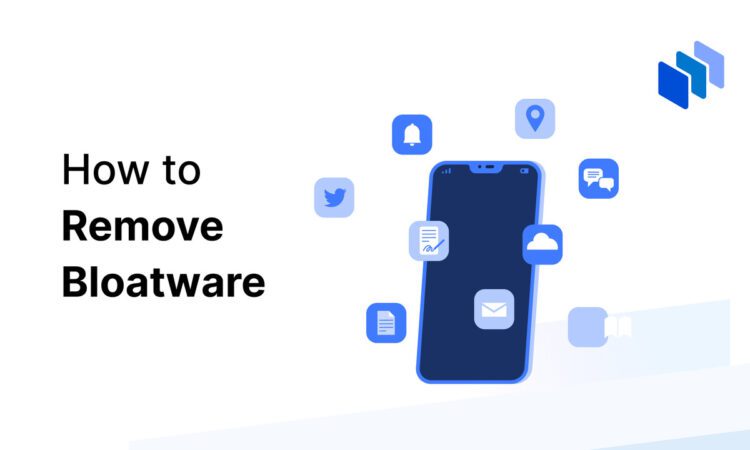Table of Contents
Introduction:
Android phones are frequently shipped with pre-installed apps that you may never use. Here’s how to uninstall or disable programs and reclaim system resources.
Smartphone manufacturers frequently include multiple apps on new Android phones that you may never use. Bloatware programs can range from Netflix to Candy Crush Saga, depending on what the user considers to be unnecessary.
While many can be easily uninstalled, some bloatware is part of the system software and hence cannot be removed. These programs, however, can be disabled so that they do not actively run in the background and consume resources. If you want to get rid of all the bloatware quickly, here’s a quick guide to help you.
Image credit: Indian Express
How to get rid of unwanted apps on your phone-
You must go to the device settings to eliminate or disable bloatware. Android users can access the Settings app via the app drawer or by tapping the gear icon that appears after swiping down the notification once or twice (depending on the phone).
Follow the below steps to remove bloatware:
- 1st step is to go to the device’s ‘Settings’ menu, find and click on ‘Apps’.
- On newer Android phones, there will be a ‘See all applications’ option, which when tapped will reveal a list of all apps installed on the phone.
- When your phone has finished listing all loaded apps, scroll down or use the search option on the top right to pick the one you want.
- If you can’t see system apps, hit the three-dot menu button in the top right corner of the screen and select the ‘Show system apps’ option.
- After that, tap on the one you wish to remove and a new screen will display where you may delete or disable the app.
- If you can’t uninstall a program, try pressing the ‘disable’ button. This will cause the program to freeze and stop executing in the background.
- If you are unable to disable or uninstall the program from your device, the manufacturer has most likely installed it as a system app, making it difficult to remove. If this is the case, you may need to use third-party programs to uninstall it.
Also, you may see this video for a rough idea- https://www.youtube.com/watch?v=Wwdv0RvkwXk
Link credit: Gadget 360
Conclusion:
However, deleting system apps with third-party apps may render your smartphone inoperable since you may inadvertently disable or remove a system app critical to your phone’s operation.
Source credit: The Indian Express.
Thumbnail credit: Techopedia
- FASTag KYC update: Updation of KYC for FASTag before 31st January; Step-by-step Process:
- Tejas vs. Thunder: China’s “Wrestles,” JF-17 With a fighter deal with Nigeria, India’s LCA Tejas is fully engaged in backchannel diplomacy.
- Real Madrid Victory: At Las Palmas, Aurelian Tchouameni gives Real Madrid a late victory.
- Bharat Ratna: Must-know Facts and Important FAQs on the Bharat Ratna Award
- Klopp is leaving Liverpool at the end of the season